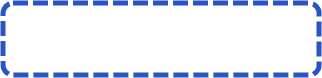Acronis True Image 2013 vs Laplink PCmover Home 8
Few things in life are as frustrating as buying a new computer and trying to get all the old content moved to the new machine. Fortunately, two products are available to help with the transition. Acronis True Image 2013 and Laplink PCmover both are designed to take the frustration out of moving to a new computer. Both work by cloning the original machine.
Few things in life are as frustrating as buying a new computer and trying to get all the old content moved to the new machine. Fortunately, two products are available to help with the transition. Acronis True Image 2013 and Laplink PCmover both are designed to take the frustration out of moving to a new computer. Both work by cloning the original machine.

Acronis True Image clone disk wizard
Laplink PCmover
Laplink has been around for years. The manufacturer's suggested method for migration is still to hook up two computers with a cable and transfer the data across. PCmover can also utilize external hard drives or DVD-ROMS to migrate data.
PCmover Pros
One of the best things about PCmover Home is that it has been around for several iterations and is generally bug free. The software uses simple easy to understand wizards. There are several options as you migrate data, programs, and program settings. The software is not flashy, but it easy to use. PCmover can also be used to preserve program settings when upgrading to an updated operating software version on the same machine.
The migration process is fairly quick. The software keeps the user well informed of progress and clearly explains the meanings of different choices.
PCmover Cons
PCmover makes several attempts to install unneeded "utilities" and "tools". Users may have to decline installing the Ask toolbar multiple times. PCmover does not do much else besides moving data, programs, and settings. The migration process is unlikely to be trouble free. After PCmover finishes a few details are likely to remain for the user to clean up.
Laplink has been around for years. The manufacturer's suggested method for migration is still to hook up two computers with a cable and transfer the data across. PCmover can also utilize external hard drives or DVD-ROMS to migrate data.
PCmover Pros
One of the best things about PCmover Home is that it has been around for several iterations and is generally bug free. The software uses simple easy to understand wizards. There are several options as you migrate data, programs, and program settings. The software is not flashy, but it easy to use. PCmover can also be used to preserve program settings when upgrading to an updated operating software version on the same machine.
The migration process is fairly quick. The software keeps the user well informed of progress and clearly explains the meanings of different choices.
PCmover Cons
PCmover makes several attempts to install unneeded "utilities" and "tools". Users may have to decline installing the Ask toolbar multiple times. PCmover does not do much else besides moving data, programs, and settings. The migration process is unlikely to be trouble free. After PCmover finishes a few details are likely to remain for the user to clean up.

Laplink PCmover Home clone wizard
Acronis True Image 2013
This product is newer than Laplink PCmover, but also been around for a few iterations. True Image 2013 at its core images the computer's hard drive. However, True Image 2013 has many more features as well. The software requires a stronger knowledge of disc structure and general computer literacy than PCmover.
True Image 2013 Pros
The feature list for this product is long. This software is more than just a way to move everything to a new computer, although it can do that. True Image 2013 is really a backup utility. The software can back-up individual files, folders, partitions, or entire discs. The back up can happen to a hard drive, DVD-ROMs, or the cloud. Recovery works seamlessly. The backup options can be configured to run at scheduled intervals as often as the user wishes.
True Image 2013 Cons
This product is complicated. If a user knows very little about computers this product may not only be intimidating, but could easily cause the unwary to wreak havoc. The user interface is not streamlined and some of the options may at first be confusing even to expert users. This tool does not work as well as PCmover if you are looking to upgrade your computer. The software can accomplish the goal, but it may be time consuming to figure out how to simply transfer data and settings.
Conclusion
Both PCmover and True Image 2013 are excellent pieces of software. PCmover is the better choice for the novice computer user. However, if the user already understands the basics, True Image 2013 is the way to go. True Image 2013 is also the superior choice from the standpoint of creating a system clone. Since it is able to make an image of the disc and not simply move files, True Image creates a system clone with fewer bugs than PCmover. The software is more versatile and powerful. True Image may require a steeper learning curve, but it is wroth the effort.
This product is newer than Laplink PCmover, but also been around for a few iterations. True Image 2013 at its core images the computer's hard drive. However, True Image 2013 has many more features as well. The software requires a stronger knowledge of disc structure and general computer literacy than PCmover.
True Image 2013 Pros
The feature list for this product is long. This software is more than just a way to move everything to a new computer, although it can do that. True Image 2013 is really a backup utility. The software can back-up individual files, folders, partitions, or entire discs. The back up can happen to a hard drive, DVD-ROMs, or the cloud. Recovery works seamlessly. The backup options can be configured to run at scheduled intervals as often as the user wishes.
True Image 2013 Cons
This product is complicated. If a user knows very little about computers this product may not only be intimidating, but could easily cause the unwary to wreak havoc. The user interface is not streamlined and some of the options may at first be confusing even to expert users. This tool does not work as well as PCmover if you are looking to upgrade your computer. The software can accomplish the goal, but it may be time consuming to figure out how to simply transfer data and settings.
Conclusion
Both PCmover and True Image 2013 are excellent pieces of software. PCmover is the better choice for the novice computer user. However, if the user already understands the basics, True Image 2013 is the way to go. True Image 2013 is also the superior choice from the standpoint of creating a system clone. Since it is able to make an image of the disc and not simply move files, True Image creates a system clone with fewer bugs than PCmover. The software is more versatile and powerful. True Image may require a steeper learning curve, but it is wroth the effort.
Check other comparisons
Acronis True Image 2013 vs Paragon Hard Disk Manager 12
Acronis True Image 2013 vs Norton 360
Acronis True Image 2013 vs Carbonite Online Backup
Acronis True Image Online Backup vs MozyHome Online Backup
Acronis True Image 2013 vs Macrium Reflect Professional 5
Acronis True Image 2013 vs NovaBackup 14 Professional
Acronis True Image 2013 vs CrashPlan
Acronis True Image 2013 vs CloneZilla
Acronis True Image 2013 vs Easeus Todo Backup Home
Acronis True Image 2013 vs Paragon Hard Disk Manager 12
Acronis True Image 2013 vs Norton 360
Acronis True Image 2013 vs Carbonite Online Backup
Acronis True Image Online Backup vs MozyHome Online Backup
Acronis True Image 2013 vs Macrium Reflect Professional 5
Acronis True Image 2013 vs NovaBackup 14 Professional
Acronis True Image 2013 vs CrashPlan
Acronis True Image 2013 vs CloneZilla
Acronis True Image 2013 vs Easeus Todo Backup Home
Like this review? Share it with your friends!
PCmover Coupons and Downloads
Download free Laplink PCmover Home 8
$15 off coupon code Laplink PCcmover Home
(regular price:$39.95 our price: $24.95)
Download free Laplink PCmover Home 8
$15 off coupon code Laplink PCcmover Home
(regular price:
Acronis Coupon Codes 2014 and Offers
Download Acronis True Image 2014
NEW! Acronis True Image 2014 + 5GB of free Cloud Storage for one year Buy Now
NEW! Acronis True Image 2014 Premium (includes Plus Pack addon) + 5GB of free Cloud Storage for one year Buy Now
NEW! $25 off Acronis True Image 2014 + 250 GB Cloud Storage Use Offer
(regular price$99.98 our price $74.99)
NEW! $40 off Acronis True Image 2014 Premium + 250 GB Cloud Storage Use Offer
(regular price$129.97 our price $89.98)
NEW! Acronis True Image 2014 Premium Upgrade (includes Plus Pack addon) + 5GB of free Cloud Storage for one year Use Discount
(regular price$79.99 our price $59.99)
NEW! Acronis True Image 2014 Upgrade + 5GB of free Cloud Storage for one year Use Discount
(regular price$49.99 our price $29.99)
NEW! Acronis True Image 2014 Family Pack (3 licenses) + 5GB of free Cloud Storage for one year Use Promo
(regular price$149.97 our price $79.99)
Download Acronis True Image 2014
NEW! Acronis True Image 2014 + 5GB of free Cloud Storage for one year Buy Now
NEW! Acronis True Image 2014 Premium (includes Plus Pack addon) + 5GB of free Cloud Storage for one year Buy Now
NEW! $25 off Acronis True Image 2014 + 250 GB Cloud Storage Use Offer
(regular price
NEW! $40 off Acronis True Image 2014 Premium + 250 GB Cloud Storage Use Offer
(regular price
NEW! Acronis True Image 2014 Premium Upgrade (includes Plus Pack addon) + 5GB of free Cloud Storage for one year Use Discount
(regular price
NEW! Acronis True Image 2014 Upgrade + 5GB of free Cloud Storage for one year Use Discount
(regular price
NEW! Acronis True Image 2014 Family Pack (3 licenses) + 5GB of free Cloud Storage for one year Use Promo
(regular price